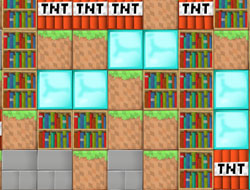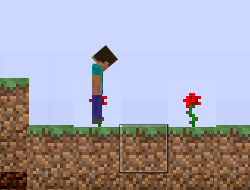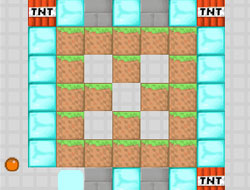Minecraft Runner Game
Minecraft Runner Game
 Squid Game Minecraft
Squid Game Minecraft
 Minecraft Memory Game
Minecraft Memory Game
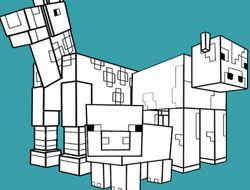 Minecraft Coloring…
Minecraft Coloring…
 Minecraft Fun Coloring…
Minecraft Fun Coloring…
 Minecraft Coloring…
Minecraft Coloring…
 Minecraft Crush
Minecraft Crush
 Minecraft 2D
Minecraft 2D
 Minecraft Jelly Match
Minecraft Jelly Match
 Minecraft Dash
Minecraft Dash
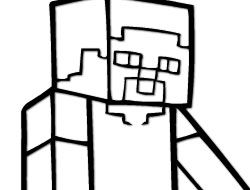
Minecraft Coloring Game
😢 You have problems playing Minecraft Coloring Game?
If the game is not working for you, try to refresh the page with CTRL+SHIFT+R.
If is still the same, report the game and we will take care of it!
Thank you for helping out and repair the games! 🛠️
Come back in short time to play it! 🤗
We always love to bring you new Minecraft Games, which is why right now on our website everyone gets the chance of playing the game called Minecraft Coloring Game, which is going to be one of the most special and most fun games that you are going to play today on our website, no doubt at all, which is why we have added it in the first place. There have also been not that many coloring games in the category added before, so more of them are always great. If you want to learn how this one works, you only need to be reading this description in it's entirety. Well, you are going to select the pencil from the bottom of the screen, as well as the colors you want to use. Click and hold the mouse on the screen, and then move it around the black and white picture to color. Click on the pencil button to change to the eraser, which you can then use as well. Save the picture if you want to when you are done, or click on Next and color another one, as multiple ones are going to be available for you to color. It's all going to be great, so start the fun right now, and don't leave anywhere!
How to play?
Use the mouse.

 Coloring
Coloring
 Minecraft Games
Minecraft Games