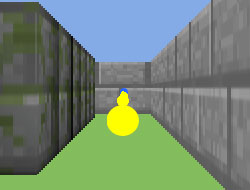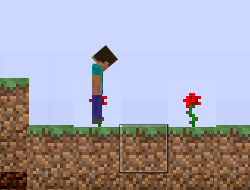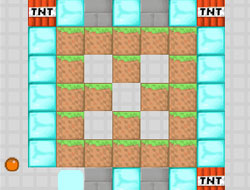Minecraft Stage Construction
Minecraft Stage Construction
 Minecraft Grand Theft…
Minecraft Grand Theft…
 Minecraft Brickout
Minecraft Brickout
 Minecraft Block Match
Minecraft Block Match
 Minecraft Flappy Piggie
Minecraft Flappy Piggie
 Minecraft Tetris Blocks
Minecraft Tetris Blocks
 Minecraft Connection
Minecraft Connection
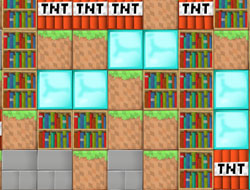 Minecraft Block Fall
Minecraft Block Fall
 Minecraft Gift Collector
Minecraft Gift Collector
 Minecraft Hidden Stars
Minecraft Hidden Stars

Classic Minecraft
 The game will be open in a new tab
The game will be open in a new tab
😢 You have problems playing Classic Minecraft?
If the game is not working for you, try to refresh the page with CTRL+SHIFT+R.
If is still the same, report the game and we will take care of it!
Thank you for helping out and repair the games! 🛠️
Come back in short time to play it! 🤗
It is always a treat for our administrative team to return to the Minecraft Games category, especially since we know for a fact that there is a huge amount of children out there interested in playing games with Minecraft online, so when we can bring you such a new and interesting game to have fun, you can be sure that we do so, which is why right now you all get to have fun with Classic Minecraft, which takes everything that you love about the original Minecraft game and gives it a new life online. From this next part of the article you are able to learn what to do, so why not read it to the end? Begin by choosing the name you want to use in-game. You are going to use the w, a, s, d keys to move around, and the mouse to interact with the bricks. Go around, craft tools and items, build structures, and explore and modify the world however you want it, just like you would do in the actual Minecraft game. Don't stop here, as this is only the first game of the day, with more and more coming for you today, so stick around and continue having fun!
How to play?
Use the w, a, s, d keys and spacebar, mouse.

 Minecraft Games
Minecraft Games