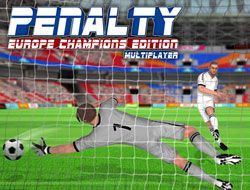 Penalty Challenge Multiplayer
Penalty Challenge Multiplayer
 Darts Pro Multiplayer
Darts Pro Multiplayer
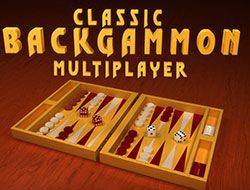 Classic Backgammon…
Classic Backgammon…
 Bad Ice Cream 2
Bad Ice Cream 2
 Fish Eat Fish
Fish Eat Fish
 Money Movers 2
Money Movers 2
 Dragon Ball Football
Dragon Ball Football
 Head Arena Soccer All…
Head Arena Soccer All…
 Max and Mink
Max and Mink
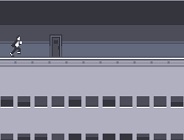 Canabalt
Canabalt

Worms Multiplayer
😢 You have problems playing Worms Multiplayer?
If the game is not working for you, try to refresh the page with CTRL+SHIFT+R.
If is still the same, report the game and we will take care of it!
Thank you for helping out and repair the games! 🛠️
Come back in short time to play it! 🤗
We know that 2 Player Games is one of the most beloved categories of games from our website, since children on the internet really love to play multiplayer games together with their friends, which is why whenever we find new and interesting such games, we make sure to bring them over as quickly as possible, just like it was the case today, when we are glad to invite you all to check out the game called Worms Multiplayer, which we are sure you will love a lot. Allow us next to explain how it works, so that you are not going to have difficulties playing it, and enjoy it to the max! You start by choosing between the single player and 2 player modes. You are going to use the S key to change between the members of each team, and with the arrow keys and the space bar you are going to aim and shoot your cannon. Your goal is to do it as such that you take down all of the members of the enemy team, because the team that is left standing with at least one member is going to be the game's winner. Good luck to everyone, and if you want to have more fun, trust us when we say that you are already in the best place for it!
How to play?
Use the arrow keys, space bar, mouse, S key.

 2 Player
2 Player
 Action
Action
 Boy
Boy
 Skill
Skill


















