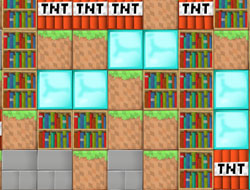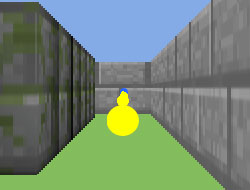Lego Craft
Lego Craft
 Minecraft Stage Construction
Minecraft Stage Construction
 Minecraft Grand Theft…
Minecraft Grand Theft…
 Minecraft Brickout
Minecraft Brickout
 Minecraft Block Match
Minecraft Block Match
 Minecraft Flappy Piggie
Minecraft Flappy Piggie
 Minecraft Crush
Minecraft Crush
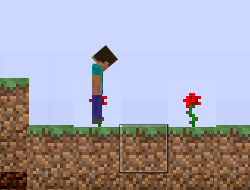 Paper Minecraft
Paper Minecraft
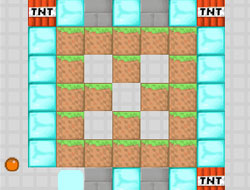 Minecraft Breakout
Minecraft Breakout
 Minecraft Coloring…
Minecraft Coloring…

Lego Minecraft
😢 You have problems playing Lego Minecraft?
If the game is not working for you, try to refresh the page with CTRL+SHIFT+R.
If is still the same, report the game and we will take care of it!
Thank you for helping out and repair the games! 🛠️
Come back in short time to play it! 🤗
There are two kinds of blocks in the world that are highly popular in the world of children's entertainment, that being Lego blocks and Minecraft blocks, which are going to get combined into one right now, as all of you are getting the chance to play and enjoy an amazing new game such as Lego Minecraft, in which the Minecraft blocks that the world is made up from looks similar to the Lego blocks you use to put together, so now you can craft, explore, and have fun in a brand new world, unlike you've ever had the chance of doing before. Don't worry, since we now explain how this game works, so playing it should not be a problem for anyone. Well, you can explore the world, mine blocks from different materials and then put them together, since they can be used to build any kind of structure together since it is totally up to your imagination what you do and how you do it. You move using the w, a, s, d keys, the spacebar to jump, use the left and right clicks in order to mine and place items around, the number keys for selecting the items, T to throw one, and C to place a tree. Now that you know how to navigate the world of Lego Minecraft, do whatever it is you want to do, have fun, and remember to share the game with as many friends as possible, because we are absolutely positive that if they come here they will have a terrific time, as always!
How to play?
Use the w, a, s, d keys, spacebar, mouse, C key, T key, numbers.

 Lego
Lego
 Minecraft Games
Minecraft Games
![8 Ball Pool [No Ads]](https://www.gameszap.com/files/img/8-ball-pool-no-ads-1751276495.jpg)