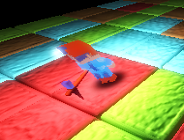WorldCraft 2
WorldCraft 2
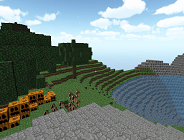 Worldcraft
Worldcraft
 Noob Vs 1000 Zombies!
Noob Vs 1000 Zombies!
 Noob Vs Zombies
Noob Vs Zombies
 Counter Craft 2 Zombies
Counter Craft 2 Zombies
 Zombies are Attacking…
Zombies are Attacking…
 Noob Vs Zombies Forest…
Noob Vs Zombies Forest…
 MineWar Soldiers vs…
MineWar Soldiers vs…
 Mr Noob Vs Zombies
Mr Noob Vs Zombies
 Bowmastery Zombies
Bowmastery Zombies

Stickman vs Zombies WorldCraft
😢 You have problems playing Stickman vs Zombies WorldCraft?
If the game is not working for you, try to refresh the page with CTRL+SHIFT+R.
If is still the same, report the game and we will take care of it!
Thank you for helping out and repair the games! 🛠️
Come back in short time to play it! 🤗
You're all invited to check out Stickman vs Zombies WorldCraft! In it, the mine world has been invaded by zombies. Well, the stickman warrior is here to save it, slashing down all the undead! Do you want to take that role? Want to save the world? Well, you can, if you play this action-adventure game online! We're going heavy on the action with it, trust us, so all boys and men should not miss it for anything in the world!
Help win the battle of Stickman vs Zombies to save the WorldCraft!
Move and jump using the WASD keys. To attack you press the left mouse button. Your first and most important weapon is a sword, so use it to slash down all the zombies you encounter. Press the spacebar for a fast attack. If you want to put up your defense, and not get bit, press the E key.
Defeat all the zombies in a level to clear it. The faster you are, the more stars you get! Try to aim for 3/3 per level to show your dominance. Avoid the death traps! One example is the spikes. Avoid hitting them. If you can push zombies into spikes, good since it gets them stuck or kills them!
Some zombies are your regular ones. They walk around and want to bite you. Well, not all, as some of them have gotten smarter. This game has archer zombies who will shoot arrows at you. Avoid their hits, and kill them as well!
As you defeat block zombies, you earn coins. Use them in the main menu to buy new skins for your stickman avatar, or make upgrades to your weapon and get stronger. It's that simple, so begin right now, whether you are playing on computers or mobile devices! You won't regret it!
How to play?
Use WASD, the mouse, space, and E.

 Action
Action
 Adventure
Adventure
 Boy
Boy
 Fighting
Fighting
 Mobile
Mobile
 Stickman
Stickman
 Zombie
Zombie



![8 Ball Pool [No Ads]](https://www.gameszap.com/files/img/8-ball-pool-no-ads-1751276495.jpg)