 Coco Coloring
Coco Coloring
 Coco Jigsaw Puzzles
Coco Jigsaw Puzzles
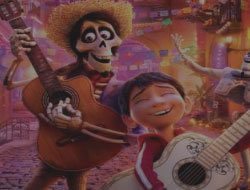 Coco Puzzle 2
Coco Puzzle 2
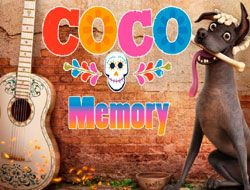 Coco Memory
Coco Memory
 Coco Tetris 2
Coco Tetris 2
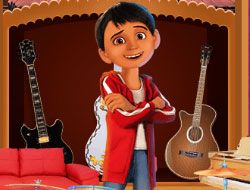 Coco Musical Instrument…
Coco Musical Instrument…
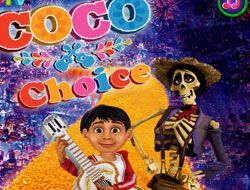 Coco Choice
Coco Choice
 Coco: The Dream Journey
Coco: The Dream Journey
 Coco Hidden Note
Coco Hidden Note
 Coco Face Art
Coco Face Art

Coco Coloring 2
😢 You have problems playing Coco Coloring 2?
If the game is not working for you, try to refresh the page with CTRL+SHIFT+R.
If is still the same, report the game and we will take care of it!
Thank you for helping out and repair the games! 🛠️
Come back in short time to play it! 🤗
Right now we want to invite all of you back to the Disney Coco Games category, where our administrative team is delighted to present to you all the game called Coco Coloring 2, which is the second coloring game we have ever added into this category, and the second game to use this format, so we have no doubt at all you are going to have lots of fun with it, especially after seeing that the first game has been played many, many times. If you have not played it, you can learn how they work by reading this to the end. You are going to find all of the available colors at the bottom of the game screen, where you click on the color you want to use, and then click on the part of the image you want to put that color. Click and hold to color with it. From the bottom of the screen you can also select the eraser, if you need to change anything, and how big the point with which you color is going to be. That's that we wanted to tell you regarding the game and how it works, so nothing should be holding you back from starting to play it right here and now, only on our website, where fun is always guaranteed!
How to play?
Use the mouse.

 Coco
Coco
 Coloring
Coloring





![8 Ball Pool [No Ads]](https://www.gameszap.com/files/img/8-ball-pool-no-ads-1751276495.jpg)







